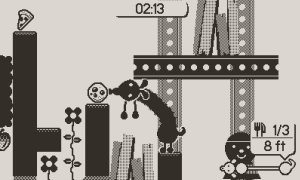Edgar Cervantes / Android Authority
TL;DR
- Google Gemini is getting a redesigned side panel with quality of life improvements.
- You’re able to infinitely scroll through your chat history.
- Gems is getting more emphasis, and everything else is consolidated into a simpler menu.
Love it or hate it, AI is here to stay. And Google is a major player in the game with Gemini. One thing that Google likes to do is often tweak its products and services until it gets the interface just right, and that applies to Gemini too.
Google is rolling out a revamped version of Gemini on the web that is bringing in many welcome quality of life improvements, as spotted by 9to5Google. These tweaks should make Gemini easier to use for a lot of people.
As noted by 9to5Google, the “New chat” button at the top of the side panel no longer has the pill outline or the plus symbol, so it’s flat with a descriptive “pencil on paper” icon.
There is also more focus on the Gems in Gemini, which are customized versions of Gemini that you can create to serve as an expert on certain topics or help you achieve goals, though there are a few pre-made Gems too. The first thing in the side panel under the “New chat” input area is Gems, so Google is prioritizing it. You should see two of your most recent Gems before seeing a link to the Explore Gems section. We got a hint at this sort of reorganization in an earlier APK teardown.
Now things get more convenient. The “Recent” section is under that, and will display the last five chats you had. To see more, just select “Show more,” then you can simply keep scrolling to go through all of your chat history, rather than having to keep clicking.
Though we noticed some code that may hint at a Gemini chat search tool coming eventually, it doesn’t look like it’s part of this rollout, unfortunately. So while you can easily scroll through your chat history, you won’t have an easy way to find something specific unless you remember it in the first place.
The last thing that’s changed is everything else that was in the side panel. It’s all been consolidated into a single “Settings and Help” menu that looks sleeker and more streamlined. In the menu is Activity, Saved Info, Apps, Your public links, Dark theme, Manage subscription, Send feedback, and help. Your current location is also shown here at the bottom.
The redesign is currently on the web interface of Gemini, which includes the desktop and mobile versions. This updated design has been rolling out over the past several days, with even wider availability now.
Again, we’re not sure when the chat history search tool could be coming, but that would be a welcome addition.
This article first appeared on Android Authority
📰 Crime Today News is proudly sponsored by DRYFRUIT & CO – A Brand by eFabby Global LLC
Design & Developed by Yes Mom Hosting